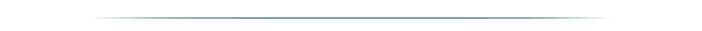SmarterASP.NET IIS8 Hosting Advantages
Windows Server is the leading server operating system. It powers some of the worlds' largest datacenters as well as some smaller companies around the world and it delivers value to organizations of all sizes in between. Building on this legacy, Windows Server 2012 delivers hundreds of new features and improvements for scalable, dynamic and cloud-optimized infrastructure. It helps you reduce your IT costs and deliver more business value.
Within Windows Server 2012 you will find exciting innovations in areas of virtualization, networking, storage, user experience as well as an improved integration with Windows PowerShell which takes scripting to a whole new level. This is quite possibly the most significant release of Windows Server ever.
The actual setup of secured sites and modern web applications require even more security. To this end, Server Name Indication (SNI) and websockets were added. |  |
What is new in IIS 8.0 for Windows Server 2012?
-FTP Logon Attempt Restrictions
-CPU Throttling: Sand-box for sites and applications
-Application Initialization Module
-Centralized management of SSL certificates
-Server Name Indication (SNI): SSL Scalability
-Use ASP.NET 3.5 and 4.5
-ASP.NET Configuration Management
-Dynamic IP Address Restrictions
-Multicore Scaling on NUMA hardware
Below you will find more information about the most important new features.
FTP Logon Attempt Restrictions
A new FTP IP Restrictions module ensures the security and manageability. You can now use greylisting and access patterns enabling you to rapidly and dynamically manage access for more sites to the internet and FTP servers.
Improved CPU Throttling
In IIS8 there are kernel level changes to support real CPU throttling. Now there are two new actions possible for sites that reach the CPU threshold. These are throttle and throttle under load. Throttling is now based on the user and not specifically on the application pool.
The throttle feature will keep the CPU for a particular worker proces at the level specified, and this for the the primary worker process as well as for the child processes.
Throttle under load will allow a site to use all possible CPU, while throttling the worker process if the server is under load.
If you used WSRM in the past, you no longer need to do so.
Application Initialization Module
Previously known as the application warm-up module which was pulled for a time, now it is ready in full force as Application Initialization Module. This allows loading sites and pages before traffic arrives and handling of requests in a friendly way while the application first loads (e.g. SharePoint). It is thus no longer the end user who triggers this startup. It is possible to set up a warm-up page or to use powerful URL rewrites.
SSL scalability
In previous versions of IIS each SSL site required its own IP address, and since each certificate was loaded into the memory on the first visit to an SSL site, startup performance became slow. In IIS8 the SSL certificate is easily scalable to thousands of secure sites per machine because only the certificate that is needed is loaded. Additionally, enumerating or loading huge numbers of certificates is substantially improved.
SNI / SSL host header support
Using host headers and a shared IP address with SSL certificate has always been problematic. IIS8 now offers Server Name Indication (SNI) support which allows many SSL sites to share the same IP. SNI is a fairly new feature which allows host headers to work with SSL. The most recent browsers are supporting SNI.
Web Sockets
Allow you to build more interactive web applications because of a continuous and bidirectional communication between the web browser and the web server. Web Sockets require Windows Server 2012 or higher.
IIS8 delivers WebSockets support for:
IE 10
The new Windows Runtime
IIS 8.0
.NET 4.5
ASP.NET
WCF
HttpListener
|
 +1-888-993-7327 (Toll Free)
+1-888-993-7327 (Toll Free)



 Support
Support Customer Login
Customer Login Live Chat Online
Live Chat Online